is an application to control how windows are minimized. A window is
hidden from the taskbar and a small notification icon appers in the
notification area when a "Minimize to Tray" enabled window is
minimized. A click on the notification icon restores the window.
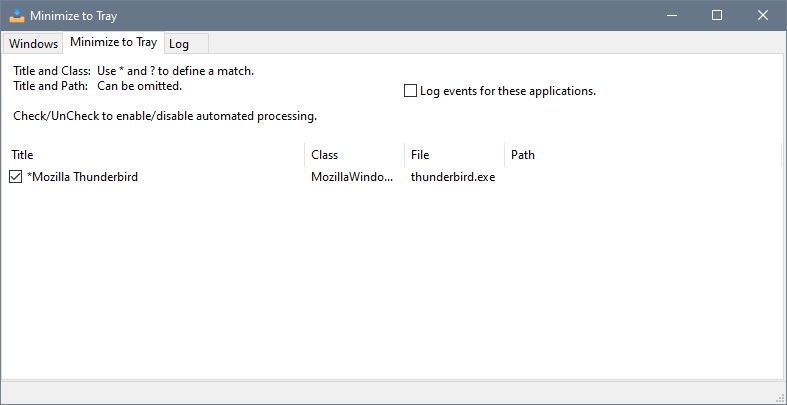
There are two modes of operation:
Manual
Enable or disable minimize to tray for some windows using the "Windows"
page.
A window which is enabled for minimize to tray is hidden from the taskbar and shown in the notification area whenever it is minimized or found minimized at application start.
Minimize2Tray checks all minimized windows at application start and sends them to the notification area if there's a matching rule.
As long as Minimize2Tray is active it will detect if a client
application starts minimized and will do the same. The client window
may not have the title as shown later in this case. Enable "Log Events
for these Applications" to check this. The screenshot shows my
configuration for Mozilla Thunderbird.
There's no need to to anything if Minimize2Tray starts with windows.
Minimize2Tray is portable. The configuration file Minimize2Tray.ini is stored in its application folder if possible or in %APPDATA%\Minimize2Tray.